There have been several releases from Adobe Creative Cloud (CC) that have been directed at the mobile and iPad. The most memorable to date have been the latest Touch apps, ‘Adobe Illustrator Line’ and ‘Adobe Photoshop Mix’. These apps appear to dilute the full power of Photoshop and Illustrator, distilling them down into simple interfaces with a few key features, making them iPad friendly. Adobe have even developed accessories to work with these apps — the Adobe Ink & Slide digital pen and ruler — to compliment them.
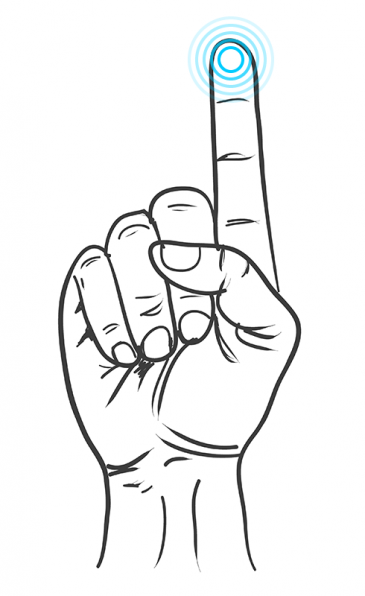
I am a relatively new iPad owner (I know… where have I been!) and so most of these apps have passed me by, perhaps with the exception of the Kuler inspired ‘Adobe Color CC’ which for a brief time resided on my mobile. That is until our Head of Digital, James tipped me off on this months latest release by Adobe. Adobe Comp for the iPad.
‘Real Layouts, Real Fast’ is how Adobe market Comp CC, and suggest you can ‘Design ideas on your iPad as smoothly and easily as drawing on paper.’ Mirroring previous Adobe releases, Comp is again a ‘skinny’ version of a classic, this time based loosely around InDesign. Theres a range of features built in to help you achieve your layout dreams; Intuitive drawing takes your fingertip gestures and builds them into solid shapes, Font libraries are provided courtesy of Typekit, and the app even has share capabilities so you can collaborate with colleagues.
To maximise its potential, you’ll need to utilise your Creative Cloud library if you have one. That way you have your assets available on tap, to drop into your layouts with ease.
Sounds promising so far… but is it any good?
In the same way buying a digital camera doesn’t make you an instant photographer (Auto button anyone?) — downloading and tapping on Comp CC won’t instantly transform you into a fully fledged graphic designer.
More than a fad, after giving it a month long test — Adobe Comp CC is here to stay, in my life at least.
It won’t replace my sketchbook, or stop me using InDesign… but has bridged the gap between the two platforms. As the world becomes increasingly fast-paced, and the workplace with it, Comp CC provides that helping hand, allowing me to quickly take final sketches from paper to digital, and fast. And it doesn’t end there, you need that file in InDesign? No problem! Comp CC comes with built in export capabilities, so you can carry on creating after that initial layouts done.
It’s a great tool to streamline my time out the office, maximising those empty hours wasted commuting. No longer will I read tales of Jeremy Clarkson in the Metro. Now I can digitise my sketches, all from my fingertips… no pen required!